 |
|
| Home | Products | Support | SiteMap |
Express Dictate
|
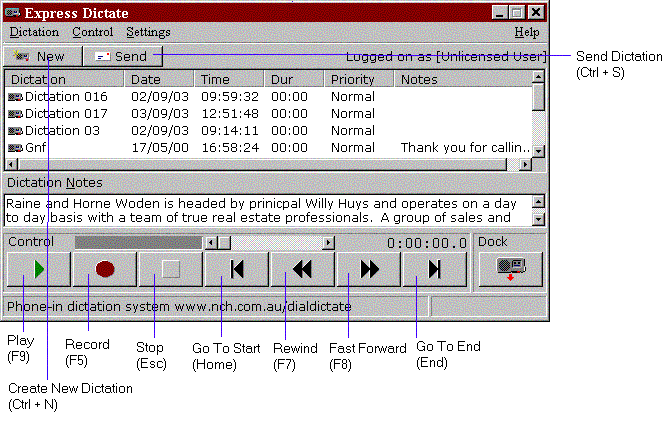
|
Step 1 of 5 Create a New Dictation
Express Dictate stores recordings as "Dictations" that are similar to tapes. Usually each job will be a separate Dictation. To create a new dictation, press Ctrl+N (hold down the Control key and press N) or click on the New button on Express Dictate. Step 2 of 5 - Record Dictation To record a dictation, do one of the following:
Try to record a quick phrase now. Hold down F5, say "Hello World" and then release it. Step 3 of 5 - Moving Back and Forward within the Dictation
Rewind now by pressing and holding down F7. Step 4 of 5 - Play Dictation To start playback, press the F9 key. To stop, press the F9 key again. Try this now. Step 5 of 5 - Send dictation When you have completed recording, send the dictation to your typist using Ctrl+S. (Hold down the Control key and press S). But before you do this you might have to set the typist recipient settings if it has not been done for you. See Help -> Help Contents for more about this. You have completed this part of our online tutorial. If you have had any problems so far, please refer to the manual (Help -> Help Contents) and the topic Troubleshooting Problems. Otherwise, please click on the below link to continue the next part of the tutorial. Next: Tutorial 3 - Discover Advanced Features >>> Click Here >>> |
[ Top | Uninstall ]
[Express Dictate Tutorials Index]
[Express Dictate Home Page]
[NCH Swift Sound Software Page]