
OfficeIntercom
|
|
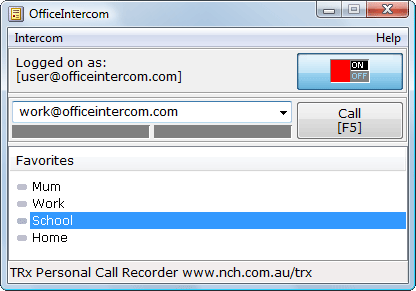
The software can be downloaded by clicking on the following links. Once downloading is complete, run the file. The setup file will automatically install the software. The complete manual is included. Once you have run the setup file, select the Help menu item for a guide to using OfficeIntercom.
Related Business Audio Software NCH Swift Sound develops and supports a number of specialist audio applications. Related software applications (which can be run on the same computer running OfficeIntercom) include:
If you have any suggestions for improvements to OfficeIntercom or suggestions for other audio software that you might need, please visit our suggestions page. Many of our software projects have been undertaken after suggestions from users like you. We also offer custom audio software development services for commercial organisations. Please visit our development page for more information.
|
[Top]
[NCH Swift Sound Software Home]