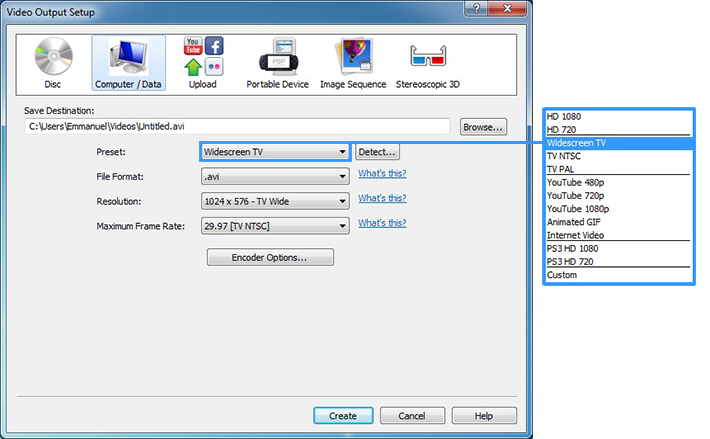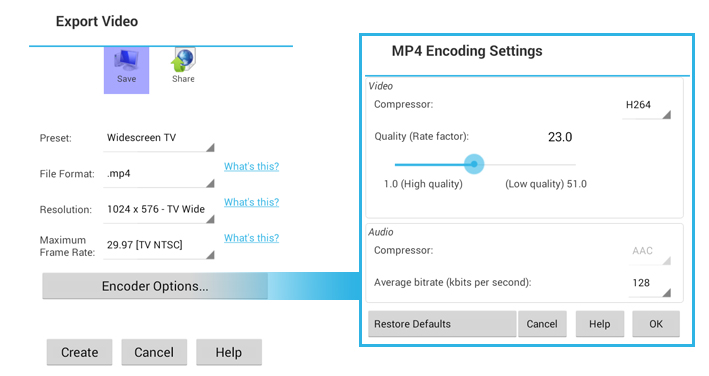NCH Video Output Options - Output Video to a Computer
Use the Computer/Data output option to create a stand alone video file in your choice of format. You can then transfer your video file to a portable device, upload to the internet or use it with other software.
NCH Video Output Options - Export Video
Use the Save function to create a stand alone video file. Tap the Encoder Options button to open the encoding settings and choose between an H264 or MPEG4 compressor.
You can then transfer your video file to other portable devices, upload to the internet or use with other software.