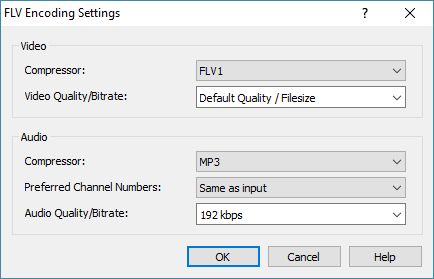
MP4, M4V, MOV, MKV, WEBM, OGG, RM, SWF, FLV
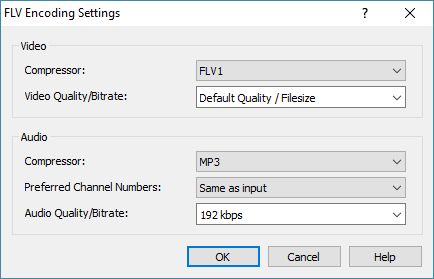
Select your video codec (compressor), in this case FLV1 or H264 (the available codecs will vary according to the video file format that you've selected)
The image reproduction quality level. High Quality generates an output video with the maximum quality of reproduction resulting in the largest file size. Very Low Quality gives minimum quality of reproduction with the smallest file size. There are also preset bitrates that can be selected (40000 kbps, 250000 kbps, 10000 kbps, etc.)
Note: The quality settings selected for one format will become the default settings for any other format that you use.
Select your audio codec (compressor), in this case MP3 or AAC (the available audio codecs will vary according to the video file format that you've selected)