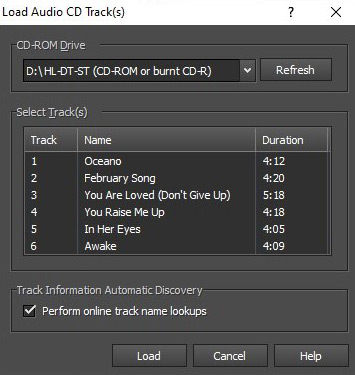
The program will attempt to connect to the MusicBrainz service to receive track information about your CD
- CD Rom Drive: This lists the CD rom drives you installed on your system. Make sure the drive containing your CD is selected.
- Select Track(s): This is a list of tracks found on your audio CD.
- Perform online track name lookups: This option receives track information from one of the online services in the Services drop-menu.