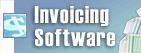How does Delegate finish a dictation, the 'Done' button in Express Scribe is grey?You can use the "Dispatch (Reply with typing)" item in the File menu of Express Scribe, or the equivalent button on the small tool-bar (which has the tool-tip "Send the typed work and mark the file as done"). The transcript will be uploaded to Express Delegate, the dictation will be marked as Finished, and the Speaker will be able to download the transcript from inside Express Dictate's "Work Progress" dialog (or via the web control panel).
| Try Express DelegateDownload Express Delegate free. Seeing and using the software first hand can answer most questions |