
 | |
| Página principal | Descargar | Asistencia | Productos | Mapa del sitio |
How Do I Change CallURL Settings?
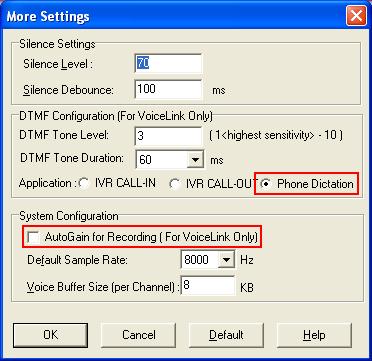
| Pruebe Simulador de llamadas Dial DictateDescargar Simulador de llamadas Dial Dictate gratis. Ver y usar el programa de primera mano puede responder a la mayoría de las preguntas |
| Categorías de productos más populares Software para grabar sonido | Programas más populares WavePad, editor de audio | Arriba | Volver a Simulador de llamadas Dial Dictate | Privacidad | Términos legales | Página principal © NCH Software |