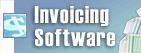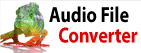Setting up Email settings in Express Dictate to send filesThere is a wizard which helps you set up both your recipient emails and your email. Please follow these directions:
Back to Express Dictate Digital Dictation Software Technical Support | Try Express Dictate Digital Dictation SoftwareDownload Express Dictate Digital Dictation Software free. Seeing and using the software first hand can answer most questions |