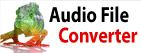The red error message "SoundTap Recorder failed to initialize" is shown in the Status displayXP solution:Ensure that you are able to install the SoundTap driver:
Vista Solution:
If the error message is still displayed after reinstalling SoundTap, do the following:
Please Note: As a Vista security measure, driver signature enforcement is enabled by default each time your computer starts.
| 尝试 SoundTap流音频录音机免费下载SoundTap流音频录音机,亲眼目睹并实际体验该软件可以回答大多数问题 |