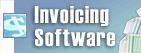How do I convert my files to a different folder or drive but still preserve the same folder structure?In order to convert your files to a different folder or drive while maintaining the same folder structure, follow these steps.
| Try Switch Sound File ConverterDownload Switch Sound File Converter free. Seeing and using the software first hand can answer most questions |