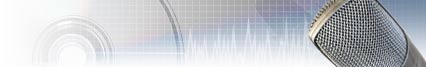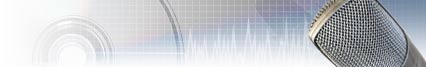Vemail Screenshots
See how vemail can work for you
Main Window
To send a voice message with Vemail simply enter an email address and then press and hold down F6 while speaking. When you have finished recording, the message will be compressed and sent as an email automatically. Almost anyone can receive and listen to the vemail as it can be played with the standard player installed in most PCs.
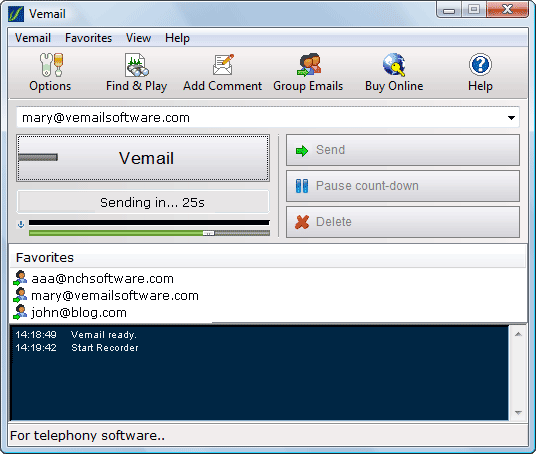
Settings
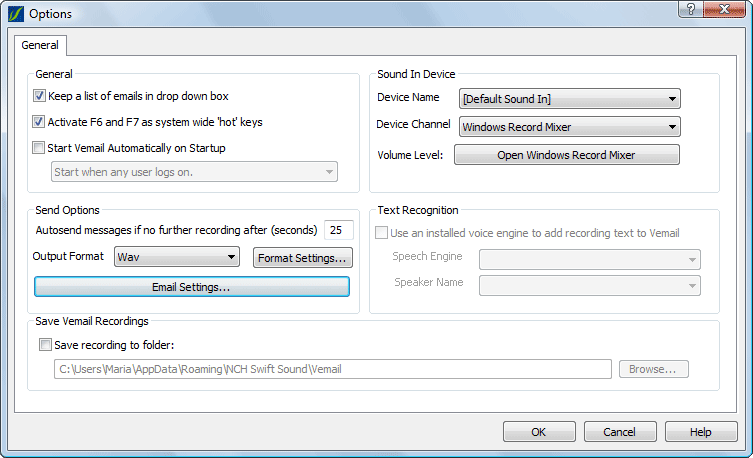
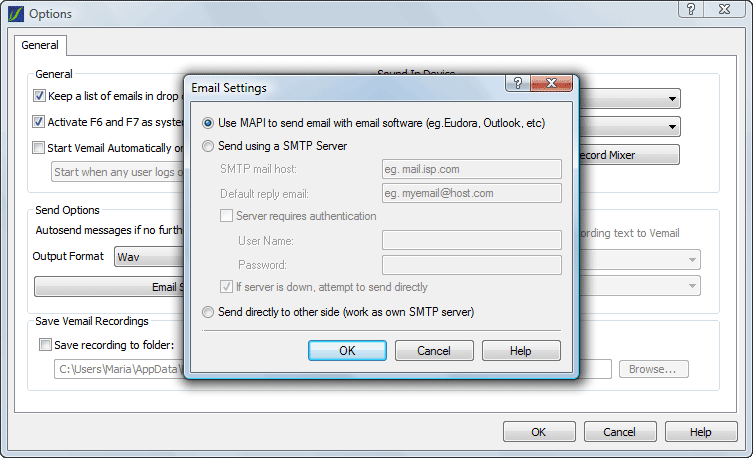
Vemail for Pocket PC
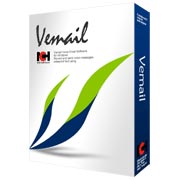 |
|
Like what you see?
Download Vemail here for free:
Download Now
Vemail is voice email software that lets you record and send audio messages instead of text using ordinary email.
|
|