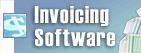Can I record and listen at the same time?If the computer's sound device provides an input for recording computer playback, you are able to record and listen at the same time. This depends entirely on the drivers of your sound device. It could be called Stereo Mix, Wave Out, Sum, What U Hear, Loopback or another name. In the steps below, we are assuming that your driver is named Stereo Mix.
To show or enable inputs, launch the sound device control panel from the Windows Control Panel or from the system tray (by the clock).
Windows Vista, Windows 7 and Windows 8
- Right-click over the speaker icon by the system clock, then choose Recording Devices. This opens the Recording Tab of Sound.
- Right-click anywhere inside the Recording tab and choose Show disabled devices.
- Right-click again and choose Show Disconnected Devices.
- Right-click over Stereo Mix and, if visible, choose Enable.
- Sometimes it helps to right-click over the Stereo Mix again and choose Set as Default Device.
Windows XP
- Right-click over the Speaker icon by the system clock, then choose Adjust Audio Properties.
- In Sounds and Audio Devices Properties or similar, click on the Audio tab.
- In the Sound recording panel, select the Default device you are trying to record from.
- Click the volume button.
- If you can see a Stereo Mix option, select it by clicking in its box.
- Otherwise, choose Options, then Properties.
- In the window that appears, click the Recording radio button
- In Show the following volume controls, click in the box for Stereo Mix.
- Click OK
Back to WavePad Audio Editor Technical Support |