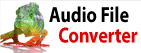My sound has feedback when recording my voiceThere could be several reasons for getting feedback when recording.
USB microphones are easy to setup and work very efficient. For more information on USB microphones, visit the following link USB Microphones
| Try WavePad Audio EditorDownload WavePad Audio Editor free. Seeing and using the software first hand can answer most questions |