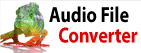How do I set markers in WavePad?Adding Bookmarks:There are several ways in which you can add a bookmark:
Adding dB markers:To add dB markers, go to Options-->Appearance and check the "Show decibel (db) markers on waveforms by default" box
| Try WavePad Audio EditorDownload WavePad Audio Editor free. Seeing and using the software first hand can answer most questions |