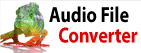The audio wave form is just a flat green line and the file has no soundThis will occur if you are running low on hard drive space. When WavePad loads a file, it keeps a copy of the working audio (in full quality 32 bit) in its Audio Working Folder for fast editing and processing. By default, this folder is located in the Application Data folder that WavePad is installed on. Check your (C:) Drive to see how much space you have available on your hard drive.
You can either clear some space on your hard drive or select another drive for your Audio Working Folder by using the following steps.
| Try WavePad Audio EditorDownload WavePad Audio Editor free. Seeing and using the software first hand can answer most questions |