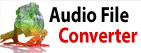How do I configure the settings to email an audio file from Wavepad?Follow these steps:
The audio file will be sent as an attachment.
| Spróbuj Edytor audio WavePadPobierz Edytor audio WavePad za darmo. Oglądanie i używanie oprogramowania z pierwszej ręki może odpowiedzieć na większość pytań |