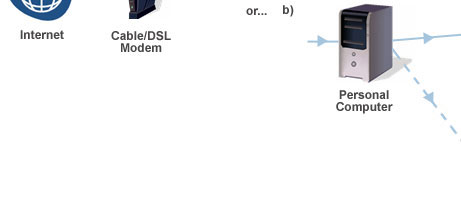| |
| Home | Products | Support | SiteMap |
Internet Telephony Recording Guide
Internet Telephony Setup
Option a) - SetupSetting up an Internet telephony system is easy. Just follow the instructions below, and, if in doubt, refer to the diagram above.
Option b) - Setup
|
|||||||||||||||||||||||||||||||||||||||||
See also:Setup for single line analog telephoneSetup for multiple line analog telephone Setup for IP Phones Setup for ISDN phone lines Setup for PBX units | |||||||||||||||||||||||||||||||||||||||||
| © NCH Software | Top | Privacy | Legal | Home |