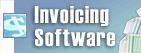Why does it show "Waiting" instead of "Recording"?RecordPad is designed to record when a sound is present. It will not record if there is not any sound. You can adjust the level at which sound is picked up.
| Try RecordPad Sound RecorderDownload RecordPad Sound Recorder free. Seeing and using the software first hand can answer most questions |