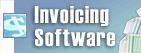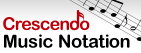Dial Dictate stops working with Windows Terminal or Remote Desktop logonThis problem is caused because the software attempts to run also on the terminal window. This causes 'confusion' about hardware available to Dial Dictate . This solution applies to version 4.00 and above only. Set Dial Dictate to Run as a Service. When you do so select "Show as this user" assuming you are on a user account that is local or "Show as no users". The aim is to prevent Dial Dictate running on the remote session. Solution B. Configure the options of the remote desktop connection such that 'sound is left on the remote computer'
| Try Dial DictateDownload Dial Dictate free. Seeing and using the software first hand can answer most questions |