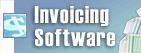Files sent from Express Dictate by email are too large.Dictation files sent from Express Dictate by email may be sent as a single file attachment, or the dictation file can be split into multiple smaller file portions if the file is too large for successful transmission as a single attachment to one email.
Any dictation files that are larger than the size you specified will be split into two or more sequential parts and emailed separately.
Back to Express Dictate Digital Dictation Software Technical Support | Try Express Dictate Digital Dictation SoftwareDownload Express Dictate Digital Dictation Software free. Seeing and using the software first hand can answer most questions |