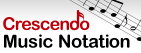How to add several orchestra/chamber ensemble instruments to the staff and have more than two staves.By default, Crescendo provides two standard staves, but you can easily add more to accommodate multiple instruments. Steps to Add More Instruments/Staves:
| Try Crescendo Music Notation EditorDownload Crescendo Music Notation Editor free. Seeing and using the software first hand can answer most questions |