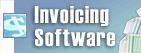Able to make calls using OfficeIntercom but unable to receive incoming calls.If whenever someone attempts to call you, they receive an 'Unable to Connect' message, it may mean you are running behind a firewall or NAT gateway that is blocking TCP/IP connections to the OfficeIntercom port (port 263) or failing to route the connection to your computer. See Firewall, NAT and Routing Issues within the OI Manual. You can also try to establish a Passive Internet Connection by calling the person first.
| Try Office IntercomDownload Office Intercom free. Seeing and using the software first hand can answer most questions |