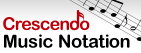I cannot hear the caller when I call out or someone calls in.1. Your VoIP provider may not like odd RTP packets being forwarded. Tick the checkbox in the 'Advanced Line Settings' for the external line you are using that says 'Prevent Odd RTP Ports Being Forwarded' and try the call again. If the audio still fails then turn the option back off. 2. There is a firewall blocking a port that the audio comes through. Check there are no firewalls running that could interfere with ports or programs. 3. The Network Address Translation on the router may not be working correctly. Because internal calls are working fine this must be a networking issue or you would have the problems even when calling internally. 4. Tick the checkbox in the 'Advanced Line Settings' for the external line you are using that says 'Relay is not required - server does it own NAT traversal' and try the call again.
| Try Axon Virtual PBXDownload Axon Virtual PBX free. Seeing and using the software first hand can answer most questions |