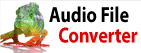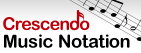Setting your Sound Card as a loopback deviceRequirements: This will not work with a hosted server. A virtualised server may be able to do it. This was written for XP, but will also work for Win 2000 and Win 98. The sound card/device must have both recording and playback capability for this to work.
How to enable the "Wave Out Mix" ("Stereo Mix", "Record what you hear") in Windows 7/Vista
Please note: Only certain sound cards have the stereo mix option; not all of them have it. The drivers can also affect whether you have a stereo mix option or not. Generally the Microsoft drivers for sound cards that ship with Windows don't have this option. Getting the driver from the manufacturer for the sound card can fix this, but only if the sound card supports it.
| Try BroadWave Audio Streaming ServerDownload BroadWave Audio Streaming Server free. Seeing and using the software first hand can answer most questions |