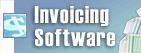One side of a recorded conversation has a very low volumeIf there is a large disparity between different parts of the recordings, go to Settings -> Options -> Recording tab -> and tick the "use automatic level (gain) control". If your issue is one side of a recorded conversation is much softer than the other and you are using a call recording adaptor, then this is most likely an issue with the call recording adaptor. Some of these units cause this issue and it is a purely hardware issue and cannot be resolved in VRS. Try as above setting the automatic gain.
| Try VRS Recording SystemDownload VRS Recording System free. Seeing and using the software first hand can answer most questions |