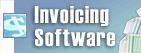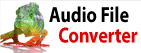How do I configure the settings to email an audio file from Wavepad?Follow these steps:
- Select Send file from the File menu
- Click on the Settings button
- Select "Use SMTP to send email directly to the mail server"
- Enter the SMTP mail host
- If required, check the "Server requires authentication" checkbox and enter the User Name and Password
- Select the "Use secure connection (SSL/TLS)if available" checkbox
- Enter a default reply email
- Click OK
- Enter the recipient Email Address
- Click OK
The audio file will be sent as an attachment.
Back to WavePad Audio Editor Technical Support |