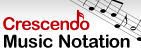How to reduce or remove high and low frequencies?
You can use the Band-Pass Filter to achieve this. Here's how:
A band-pass filter removes low and high frequencies below and above the specified range, respectively. This is particularly useful when you want to emphasize a specific frequency range, such as making vocals or instruments more prominent in a track.
| Prøve WavePad Lyd RedigeringLast ned WavePad Lyd Redigering gratis. Å se og bruke programvaren første hånd kan svare på de fleste spørsmål |