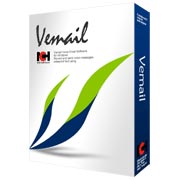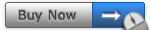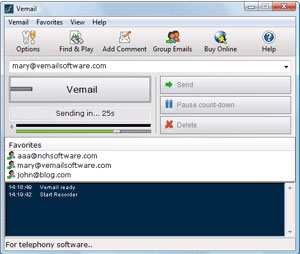| |
| Home | Download | Screenshots | Purchase | Support | Products | SiteMap |

|
|||||||||||||||
System Requirements - Windows
System Requirements - PDA
Download and InstallTo download and install Vemail voice email software, download the following install file. When download is complete open it. The install file will setup Vemail and display the Quick Start Guide.
Related Audio SoftwareVemail voice email software is just one part of the NCH Swift Sound Business Audio Software Suite. On the pages below you will find many other software business audio related solutions.
More Information...For more information see:
|
| © NCH Software | Top | Privacy | Legal | Home |