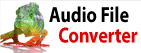Where are my FastFox shortcuts saved?All the FastFox shortcuts are saved in a file called 'abbrev.dat'. Please note: We recommend you use Express Burn CD/DVD burning software or FileFort backup software to backup and store your FastFox shortcuts and other valuable data before rebuilding your PC. You can also use the the Backup Data function to backup your files.
To restore your shortcuts, follow these steps.
| Try FastFox Text Expander SoftwareDownload FastFox Text Expander Software free. Seeing and using the software first hand can answer most questions |