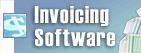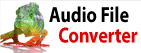I can't hear anything while recordingBeing able to monitor the mic / line level input, through the speakers is a function of the Soundcard and Operating System. To see if you can get the functionality working, click Start > Control Panel > Sound > Audio > Volume > Options > Properties… Make sure for input that Stereo Mix and Record Control are ticked If you search the WWW, you’ll find there’s often little chance of getting the monitor function working in Vista, due to certain features of its architecture. As a final check make sure the 'Line-In' volume is not muted also.
Back to Golden Records Vinyl to CD Converter Technical Support | Try Golden Records Vinyl to CD ConverterDownload Golden Records Vinyl to CD Converter free. Seeing and using the software first hand can answer most questions |