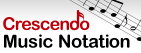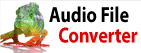My recordings have bits missing or no audio is recordedThe most common cause of recordings being broken up is because the noise floor setting has been set too high. You can turn this option off by clicking the little button to the right of the recording meter when you have the recording window open. There are two options here to turn it off:
With both of these options turned off, Golden Records will ignore the noise floor setting and record all the audio coming through. If you would like to lower the noise floor, after you click the button next to the meter bar, there is a blue noise floor link that you can click on to lower the noise floor setting. The noise floor level should reflect the noise level of the device providing the sound when it is in between tracks or songs. This way Golden Records knows when the tape or record is between songs so it can split the recorded file. This will need to be set for each record and tape, though, as they all have different volume levels. For this function to auto split the songs on records and tapes, you will need to turn on the option above: Auto-Split Files based on noise floor and set the noise floor correctly as outlined in the noise floor section of Golden Records for EACH tape and record before recording.
Back to Golden Records Vinyl to CD Converter Technical Support | Try Golden Records Vinyl to CD ConverterDownload Golden Records Vinyl to CD Converter free. Seeing and using the software first hand can answer most questions |