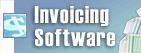Can I Record a Whole Side of an Album or Cassette and still have Separate Tracks?Yes, Golden Records can detect silence between each track. The option to auto-split can be toggled on and off for each recording.
- Click the Record button on the toolbar
- Select the Auto-split files based on noise floor checkbox
- Check that Golden Records is detecting the correct noise-floor for each record
- This is done in the wizard, from the step Recording Volume Calibration
You also have the option to split the recording into separate tracks manually:
During recording
- Click the Record button on the toolbar
- Click Record
- Click the Split button during a silence to start a new track
After recording
- Select the recording
- Click the Play button on the toolbar
- Play the track
- Click the pause button between tracks
- Click the Add Cursor Point button at each pause
- Once you have finished adding a Cursor Point to each pause between tracks in the recording, click the Split File at Cursor Points in List
To designate where these tracks are saved:
- Click the Options button on the toolbar (Preferences on Mac)
- Go to the Audio Settings tab
- Under Output folder, select the Make copy to: checkbox
- Click the Browse... button and select a folder
Back to Golden Records Vinyl to CD Converter Technical Support |