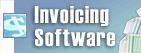When recording from the turntable the recording quality is 'tinny'.On the first window of the Golden Records Wizard, you are asked to select the Recording Source. If you are connecting from your LP player to your computer via an amplifier or pre-amplifier, select the option Via amp or pre-amp. Amplifiers change the sound of the LP recording to reduce the treble and add more bass - this is called "RIAA Equalization". If you are not connecting via an amp or pre-amp, select Direct phono to computer. Golden Records will then apply a software-based RIAA equalization to your audio.
Back to Golden Records Vinyl to CD Converter Technical Support | Try Golden Records Vinyl to CD ConverterDownload Golden Records Vinyl to CD Converter free. Seeing and using the software first hand can answer most questions |