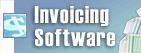I receive the message "Stopped recording due to lengthy silence" when I attempt to record.First check that your record player or cassette deck is connected properly by reviewing our Golden Records Setup Guide. Try testing whether you are getting some audio by stopping recording before you get the above message. If there is audio in the recording then you are connected OK. If the problem persists after checking your connections, then it is that the sampled noise floor is too high relative to the input volume. Solutions:
Back to Golden Records Vinyl to CD Converter Technical Support | Try Golden Records Vinyl to CD ConverterDownload Golden Records Vinyl to CD Converter free. Seeing and using the software first hand can answer most questions |