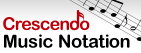How to adjust output volume in IMS?Go to 'Settings' and use the volume slider to increase and decrease the volume. The softest setting is -36db and the loudest is 12db. Typical volume settings range between -12db and 6db.
| Try IMS Telephone On-Hold PlayerDownload IMS Telephone On-Hold Player free. Seeing and using the software first hand can answer most questions |