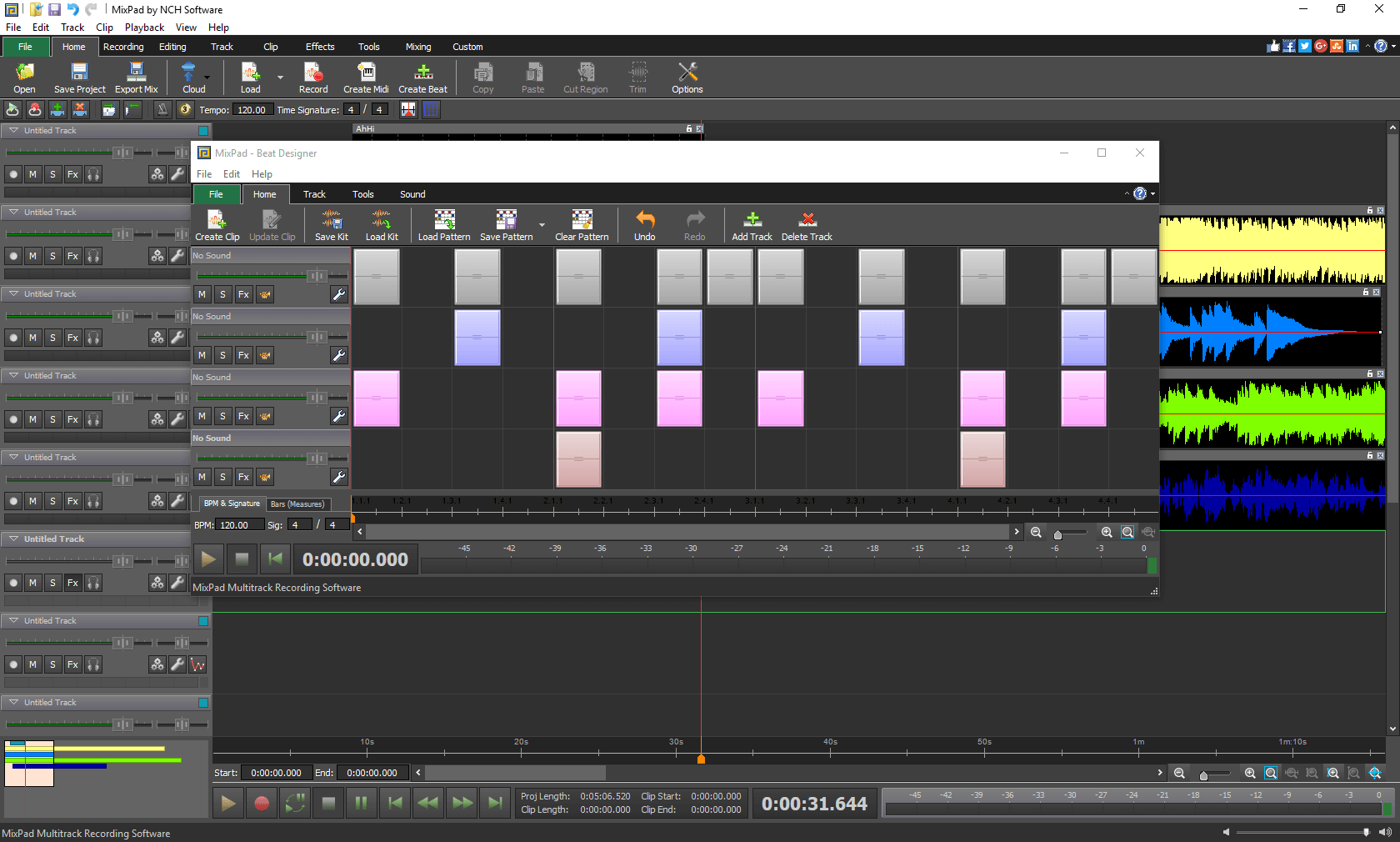Buy MixPad Audio File Mixer Sound mixing software for audio and music production 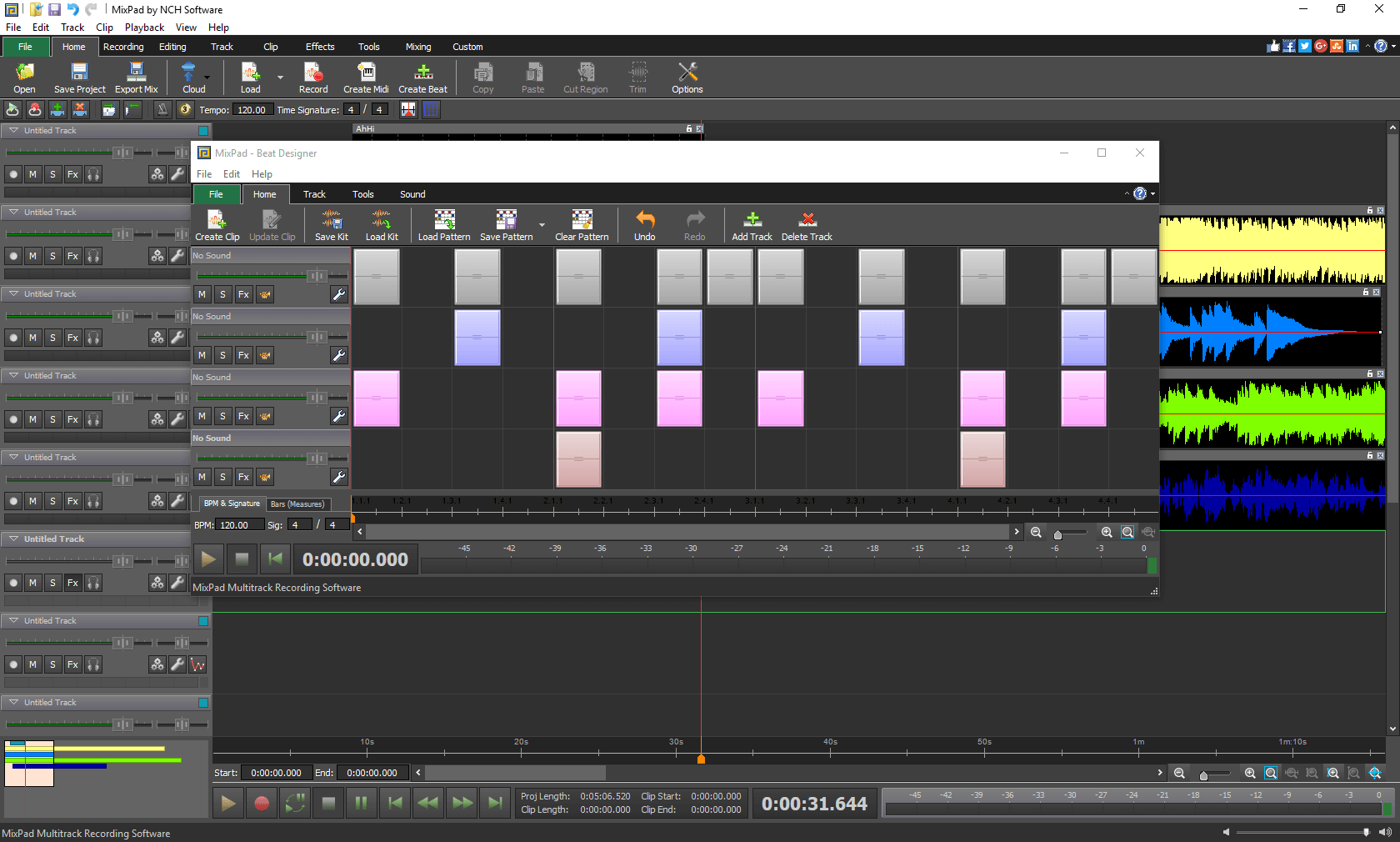 Easy & intuitive
multi-track mixing
& recording
MixPad Multitrack Recording Software allows you to access all of the audio tools needed to create professional mixes and recordings. Record single or multiple tracks and add effects to your sound clips such as EQ, reverb, and more. Edit your tracks by using trim, silence, merge and many other editing tools. When you are done mixing your audio, output the file to mp3, CD, or many other file formats. Mix an unlimited number of music, vocal and audio tracks with support for more formats than any other mixer.
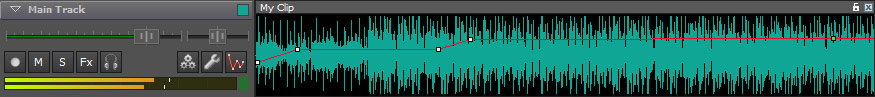
 Record and Mix Unlimited Tracks Record and mix unlimited music and voice tracks. Record single or multiple inputs at once.  Audio Effects and VST Plugins Equalizer, compression, reverb and more. Supports VST and VSTi plugins.  Beat Maker and SFX Library Create your own beats or use samples. Royalty-free SFX and music library included. |
|
| Mixing Software Features - Craft your own beats or start with a sample pattern using beat designer
- Record vocals and other audio directly into the program
- Drag and drop music and other audio files directly into the program
- Split, join and group new beat patterns together
- Add frequently used beat patterns to your pattern library
- Activate and deactivate looping with the click of a button
- Create your own drum kits from scratch
- Mix an unlimited number of audio, music, & voice tracks
- Record single or multiple tracks simultaneously
- Add audio effects including EQ, compression, reverb and more
- Includes a royalty-free sound effect and music library with hundreds of clips to use in your productions
- Craft your own beats or start with a sample pattern using beat designer
- VST plugin support for added studio effects and instruments
- Very low latency, ASIO support for sample accurate recording
- Supports sample rates from 6 kHz to 96 kHz
- Export at all popular bit depths up to 32 bits floating point audio
- Mix to MP3, burn to CD or upload your productions
- Save in any file type you need, from studio quality wav files to high compression formats such as MP3 for sharing online
- Upload to SoundCloud, Dropbox, or Google Drive
|
|
|
System Requirements - Works on Windows (7 to 11)
- See Win 98, Win 2000 and Win XP/Vista to download software compatible with earlier versions of Windows.
- macOS 10.5 or above
| |
|