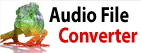How to Add or Delete Parts and StavesThis is done using the Parts and Staves dialog.
To add a New Part:
- Click the Parts Setup button on the Score toolbar
- Click the New Part button located beneath the Parts list
- It is the 5th button, hover over each button to see a tooltip on their function
- Select the new part in the list, then enter a name in the options on the right of the dialog
- Select the Instrument from the dropdown list to change playback settings
To add a New Staff to a part:
- Click the Parts Setup button on the Score toolbar
- Select the part from the list
- Click the New Staff button located beneath the Parts list
- It is the 4th button, hover over each button to see a tooltip on their function
- Select the new staff from the list, then enter a name in the options on the right of the dialog
To delete a staff or part:
- Click the Parts Setup button on the Score toolbar
- Select the staff or part in the list that you want to delete
- Click the Delete button or press Delete on your keyboard
- Note: You must have at least one staff and one part
Note: You can continue to work on your score while this dialog is open. You can close the dialog at any time using the 'X' in the upper right corner, all of your changes will be saved.
Назад к Crescendo Редактор нотации музыки Техподдержка |