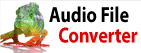Is it possible to have IMS provide the on hold music rather than IVM?If you want your callers to hear announcements and music when they are on-hold in Axon, then you need to install the IMS Telephone On-Hold Player on the same computer as Axon. Once it is installed, it will detect the presence of Axon and automatically enable its VoIP server. It will set it to run on port 606. In the Axon web panel, go to the "Groups and Queues" section. Select the default group (701) and set the Hold option to "Link to IMS On-Hold Player", leaving the server name as it is.
| Try Axon Virtual PBXDownload Axon Virtual PBX free. Seeing and using the software first hand can answer most questions |