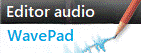I file DSS non vengono caricati in Express Scribe. Cosa posso fare?Una causa comune di questo problema è che i file DSS potrebbero essere registrati in una modalità non supportata da Express Scribe.
Compatibilità con il formato file DSS: DSS è un formato proprietario e alcuni registratori più recenti lo implementano in modi che potrebbero non essere compatibili con Express Scribe. Come verificare se i file sono registrati in modalità SP?
Ritorno a Express Scribe Software di Trascrizione Assistenza tecnica | Prova Express Scribe Software di TrascrizioneScarica Express Scribe Software di Trascrizione gratuitamente. Vedendo ed usando il software dal vivo si possono rispondere la maggior parte delle domande |