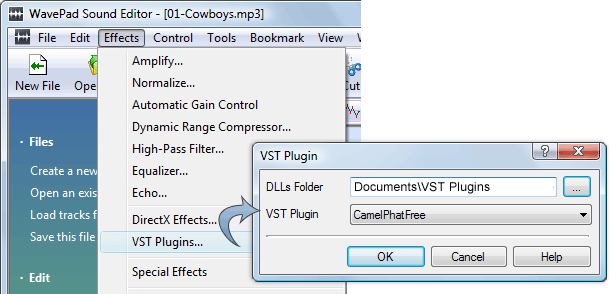Free VST Effects and Instruments Recommended Free VST Plugins for Audio Programs from NCH Software |
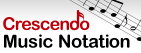 

|
Free VST Instruments Name: Tunefish Synth
Type: Tunefish VSTi
Download URL: https://www.tunefish-synth.com/download
By: Brain Control
Description: Tunefish is a very tiny virtual analog synthesizer. It is developed to fit into about 10kb of compressed machine code while still producing an audio quality that can compete with commercial synthesizers.
Name: 4FrontPiano
Type: Upright piano VSTi
Download URL: http://www.yohng.com/software/piano.html
By: George Yohng
Description: This piano module is a hybrid technology, that combines both sample player and synthesized methods.
Name: AkoustiK KeyZ
Type: Acoustic piano VSTi
Download URL: https://www.dskmusic.com/dsk-akoustik-keyz
By: DSK Music
Description: Grand Piano, Concert piano P & Concert Piano F.
Reverb and Echo Effects Name: Ambience
Type: Reverb Effect
Download URL: http://magnus.smartelectronix.com/#Ambience OR http://www.smartelectronix.com/~magnus/files/ambience-demo-win-vst-2003-10-25.zip
Company: Smart Electronix
Description: Ambience is a reverb that rivals the quality of the best commercial reverbs. You are free to decide yourself how much you want to pay for it, and when.
Name: Valhalla Super Massive
Type: Reverb Effect
Download URL: https://valhalladsp.com/shop/reverb/valhalla-supermassive/
Company: Valhalla
Description: ValhallaSupermassive has been designed from the ground up for MASSIVE delays and reverbs. Get ready for luscious clouds of reverb, otherworldly delays, and swelling waves of feedback unlike any you’ve heard before.
Name: OldSkoolVerb
Type: Reverb Effect
Download URL: http://www.voxengo.com/product/oldskoolverb
Company: Voxengo
Description: This is a reverb unit VST plugin suitable mainly for instruments and sounds which do not have sharp percussive elements to them, otherwise this reverb sounds too edgy. This reverb is great at creating additional ambience.
Name: Spread Delay
Type: Echo/Delay Effect
Download URL: https://audec-music.com/spread-delay
Company: Audec
Description: Ping-pong style multi-tap delay effect.
Compression Name: Rough Rider 2
Type: Compression Effect
Download URL: https://www.audiodamage.com/pages/free-and-legacy
Company: Audio Damage.
Description: Rough Rider 2 is a modern compressor with a bit of "vintage" style bite and a uniquely warm sound. Perfect for adding compression effects to your drum buss, it also sounds great with synth bass, clean guitar, and backing vocals. Definitely not an all-purpose compressor, Rough Rider 2 is at its best when used to add pump to rhythmic tracks.
Mastering and Gate Effects Name: Blue Cat's Triple EQ:
Type: Equalizer Effect
Download URL: http://www.bluecataudio.com/Products/Product_TripleEQ
Company: Blue Cat
Description: Blue Cat's Triple EQ is a 3 bands semi-parametric equalizer that can be controlled as a single filter with customizable shape. It includes a low shelf filter, a high shelf filter and a boost/cut peak filter. Its wide range of gain (+/-40 dB per band) and bandwidth (.01 to 5 Octave) makes it very versatile to create any filter shape. The three filters are linked together so that when you change the center frequency or the bandwidth, the parameters of the three filters are modified accordingly: you can control the entire equalizer characteristics with a single mouse click.
Other VST Effects Name: iZotope Vinyl
Type: vinyl effect
Download URL: http://www.izotope.com/products/audio/vinyl
Company: iZotope
Description: The ultimate lo-fi weapon, iZotope Vinyl uses 64-bit processing and advanced filtering, modeling and resampling to create authentic "vinyl" simulation, as if the audio were a record being played on a record player.
Name: KarmaFX Plugin Pack
Type: Reverb, Filter, Delay
Download URL: http://karmafx.net
Company: KarmaFX
Description: KarmaFX Plugin Pack is a collection of quality effect plugins that are small, simple and easy to use. Plugins that simply get the job done without too much knob tweaking.
How to download and use VST Effects in WavePad Sound Editor: - Download one of the free VST effects from the above list. When you install these effects, you will need to specify a location on your computer to save them. It is normally a good idea to create a folder called "VST" and save all your VST effects there.
- Once you have downloaded and saved your VST plugin to your chosen VST folder, open WavePad and from the top Effects menu choose "VST Plugins."
- This will open the VST plugins window. The first field called "DLLs Folder" is the location where you saved your downloaded VST effects. You can browse for this location by clicking on the button with three dots on it or just type the path in directly. This will load the VSTs into the "VST Plugin" list.
- Use the drop down VST plugin list to select your VST plugin and click OK.
- Your VST plugin will open in WavePad. You can still edit your waveform, and do whatever you would normally do in WavePad, except now what you hear is being processed by the new VST effect. To save the effect, you need to click the "Apply" button on your effect. This will close the effect and save the audio with the new effect added.
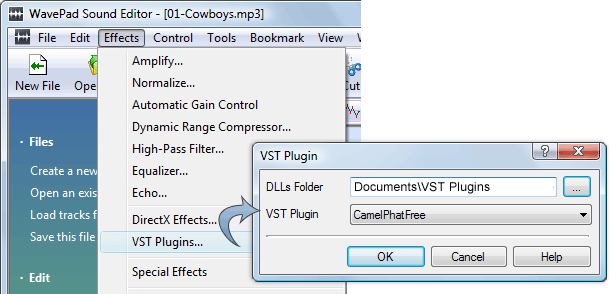
|