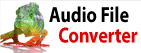I want to setup my own banner on the player.This feature is only available on the paid version of BroadWave.
| Try BroadWave Audio Streaming ServerDownload BroadWave Audio Streaming Server free. Seeing and using the software first hand can answer most questions |