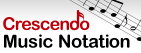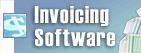Recording does not start/stop, stops early or is broken into several files.These are all voice activation threshold setting problems... If you are using Voice Activated Record and the recording does not stop after a message is finished, trying increasing the "Voice Active Detect Level". If you do not see the black VU meters moving on the main screen of VRS you might need to manually select your sound record device. Go to Settings -> Options -> Channels -> Properties and select the Record Device (sound card) to use for the channel from the pull down list and click ok. If you see the VU meters moving on the main screen of VRS but it still does not start recording check your Record Start/Stop settings for the channel. To access these settings go to Settings -> Options -> Channels Tab -> Properties -> Start/Stop Properties Tab. Make sure the 'Voice Activated Recording' button is selected and adjust the 'Detect Time' and 'Detect Level' as necessary for your application. If you are using Voice Activated Recording and recording never starts, chops off the ends or stops early, reduce the "Voice Active Detect Level". If it is very low (-24dB or lower) then you may have a record volume problem (Click here.).
| Try VRS Recording SystemDownload VRS Recording System free. Seeing and using the software first hand can answer most questions |