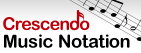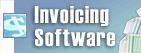Sound card not shown as a recording device in VRS SettingsVRS uses the same technique as Windows does to detect and list the sound devices on your computer. Does the sound card appear under Sound and Audio Devices in Windows Control Panel? If your soundcard is not listed in either then its drivers are not installed and you should check any install CD that came with the card. It may also be that the card does not support Windows drivers (eg it uses ASIO drivers or some other such). In this case you cannot use the device with VRS, unless the manufacturer supplies Windows drivers.
| Try VRS Recording SystemDownload VRS Recording System free. Seeing and using the software first hand can answer most questions |