MixPad MIDI EditorMIDI Recording, Editing and Sequencing SoftwareEasy ControlsAdd, delete, or resize notes Advanced ControlsChange the properties of notes Events ListView all events in a list Humanize MIDIApply random position to notes MIDI QuantizationAlign notes to nearest division Supports VST PluginsAdd more effects and instruments |
|
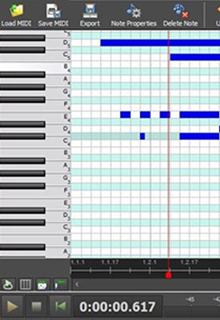 #1 MIDI EditorEasy-to-use MIDI recording and editing softwareAccess all the power of professional recording and mixing equipment through a single platform. Start Download Unlimited Tracks  Record your Mix  Audio Effects  MIDI Tools  Included Music Library  Supports VST Plugins |
|