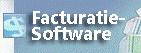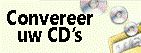The audio did not start from where I clicked, it started a few seconds later<p>If the audio in MixPad starts a few seconds after you click, you may need to adjust the settings. Here’s how:</p>
<ol>
<li>Open <strong>Options</strong>.</li>
<li>Go to <strong>Metronome</strong>.</li>
<li>Find <strong>Preroll Settings</strong>. Check the <strong>Play Preroll (beats)</strong> setting—this is the delay before playback starts. If it’s set to a value like 3, 4, or 5, you’ll have to wait that many seconds. Change it to 0 to start playback immediately when you click.</li>
<li>Click <strong>OK</strong> to save your changes.</li>
</ol>
<p>Pre-roll is a feature which allows you to start playback or recording from a position a set amount earlier than your current cursor position. This is most useful when you are recording and want to hear the few bars before the position of your recording.</p>
Terug naar MixPad Multitrack Recorder Technische ondersteuning |