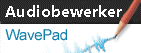How do I change the back-step time in Express Scribe?
If you want the dictation to be wound back one and a half seconds, enter a value of '1500'. To turn the back step off, enter 0. The maximum is 60000ms.
Terug naar Express Scribe Transcriptiesoftware Technische ondersteuning | Proberen Express Scribe TranscriptiesoftwareDownload Express Scribe Transcriptiesoftware gratis. Als u de software uit eerste hand ziet en gebruikt, kunt u de meeste vragen beantwoorden |