WavePad FFT Sound Analyzer Powerful Audio Analysis and Spectrogram Software WavePad features two very useful tools for performing sound analysis on the spectral content of audio, the Fast Fourier Transform (FFT) and the Time-Based Fast Fourier Transform (TFFT), in addition to extensive audio editing functionality. Typical Applications - Audio Spectrum Analysis
- Vibration Testing and Analysis
- Noise Detection and Removal
- Voice Analysis
- Audio Measurement
- Frequency Analyzer
The FFT is designed to illustrate characteristics of audio at only one point in time, whereas the TFFT creates a graph over time for the duration of an audio clip. These tools have applications in a number of areas, including linguistics, mathematics and sound engineering. | 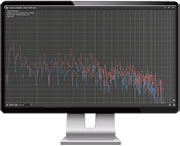 Download Now Purchase |
WavePad FFT Sound Analyzer Powerful Audio Analysis and Spectrogram Software |
WavePad features two very useful tools for performing sound analysis on the spectral content of audio, the Fast Fourier Transform (FFT) and the Time-Based Fast Fourier Transform (TFFT), in addition to extensive audio editing functionality. Typical Applications - Audio Spectrum Analysis
- Vibration Testing and Analysis
- Noise Detection and Removal
- Voice Analysis
- Audio Measurement
- Frequency Analyzer
The FFT is designed to illustrate characteristics of audio at only one point in time, whereas the TFFT creates a graph over time for the duration of an audio clip. These tools have applications in a number of areas, including linguistics, mathematics and sound engineering. |
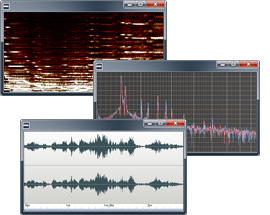
More Audio Editor/ Analyzer Screenshots | Advanced Audio Analysis Features - Perform a spectral analysis of audio at any one point in time, or across an entire duration
- FFT has ability to zoom in on either x-axis or y-axis to see graph in more detail
- TFFT has zoom ability as well as a color intensity specifier to choose the intensity at which colors are represented in the graph
- Graphs are presented in a simple and intuitive fashion, allowing for optimal viewing and analysis
- Graphs are plotted using frequencies up to half the sample rate of the audio and intensities up to 0dB
- Navigate through, or even play your file, and see real-time updates to both graphs. The FFT updates instantly, and the TFFT graph cursor updates to the same point as in the audio file
- Works with any audio files that can be loaded into WavePad
- Export TFFT graph as an image file - PNG, JPG, GIF or BMP
|
FFT Graph The FFT graph works by taking a small sample of audio and plotting a graph of frequency (x-axis, in Hz) versus intensity (y-axis, in dB). The graph features two different plots if the audio is stereo, otherwise just the one plot will be displayed. The frequency of the graph ranges from 0Hz to half the sample rate of the audio, whilst the intensity range goes from -128dB to 0dB. TFFT Graph The TFFT graph works by plotting the intensity of the frequency spectrum of the audio across time, and represents intensity through color. The x-axis is used for time (in hh:mm:ss format) and spans the duration of the audio selection. The y-axis is used for frequency (in Hz) and depicts the spectrum of the audio at any one point in time (like the FFT it goes up to half the sample rate of the audio). Then at every point in time and frequency, an intensity calculation is done and a dB figure is calculated (between -128dB and 0dB). This figure is mapped to a color intensity scale and then drawn on the graph, with pure black representing -128dB and pure white representing 0dB.
Live FFT Analysis The live FFT Analysis display takes the real-time audio from your selected recording device and automatically graphs the frequency versus intensity. 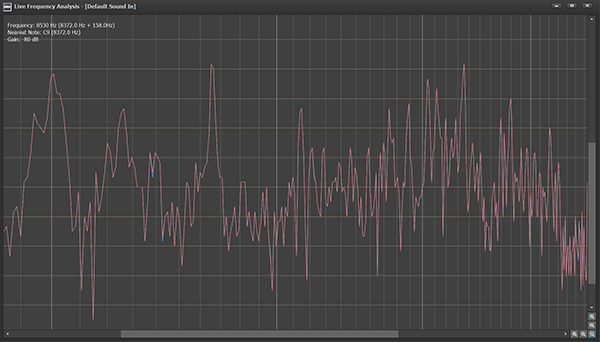 |
| - Full featured MP3 editing software support
- Sound editing functions include cut, copy, paste, delete, insert, silence, autotrim and more
- Audio effects include, amplify, normalize, equaliser, envelope, reverb, echo, sample rate conversion and more
- Supports almost all audio formats including wav (multiple codecs) vox, gsm, au, aif, flac, ogg and many more
- Batch processing allows you to apply effects and/or convert your files as a single function
- Tools include audio restoration, noise reduction and speech synthesis (text-to-speech)
- Recorder supports autotrim and voice activated recording and more
- Supports sample rates from 6000 to 96000Hz, stereo or mono, 8, 16, 24 or 32 bits
- Includes its own CD ripper with 'ultrafast 'rip mode and cddb music database lookup
- Includes free sound effect and music library
|