 |
Golden Records Setup GuideSetting Up Vinyl to CD ConverterChoose the Relevant Setup GuideThere are three possible setups for using Golden Records Vinyl to CD converter to convert your vinyl records or cassettes to CD or mp3. Just select the setup guide relevant to you from the list below.
Golden Records Hardware Setup Guide for Record Players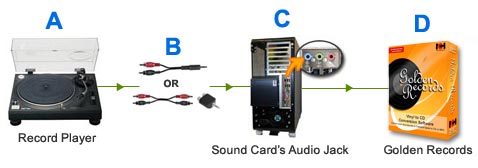 Hardware RequirementsA - A record player capable of playing 33 or 45 RPM records.B - A Stereo RCA to 3.5mm Stereo cable, or a Stereo RCA to Stereo RCA cable with a Stereo RCA to 3.5mm Stereo Adapter. More info on required cables here C - A computer with a sound card and CD Burning Drive if wanting to copy to CD. D - The Golden Records vinyl to CD conversion software. Download Here Setup Guide
Golden Records Hardware Setup Guide for Record Players using an Amplifier Hardware RequirementsA - A record player capable of playing 33 or 45 RPM records.B - A Stereo RCA to Stereo RCA cable. More info on required cables here C - An amplifier D - A Stereo RCA to 3.5mm Stereo cable, or a Stereo RCA to Stereo RCA cable with a Stereo RCA to 3.5mm Stereo Adapter. More info on required cables here E - A computer with a sound card and CD Burning Drive if wanting to copy to CD. F - The Golden Records vinyl to CD conversion software. Download Here Setup Guide
Golden Records Hardware Setup Guide for Cassette Player with Amplifier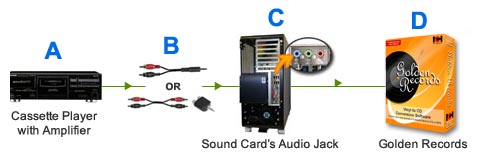 Hardware RequirementsA - A cassette player with amplifier.B - A Stereo RCA to 3.5mm Stereo cable, or a Stereo RCA to Stereo RCA cable with a Stereo RCA to 3.5mm Stereo Adapter. More info on required cables here C - A computer with a sound card and CD Burning Drive if wanting to copy to CD. D - The Golden Records vinyl to CD conversion software. Download Here Setup Guide
Golden Records Cable Guide
| Vinyl to CD ConverterGolden Records Introduction Golden Records Features System Requirements Golden Records Screenshots Download Golden Records - for Windows - for Intel Mac - for PPC Mac Pricing and Purchase Questions (FAQs) Technical Support Languagesauf Deutsch en Francais Related SoftwareSound Editor Professional DJ Software Audio File Mixer Audio Recorder CD/ DVD Burner CD Label Software CD Ripping Software Audio File Converter ID3 Tag Editor Streaming Audio Recorder Audio Recording Software Convert to MP3 More Audio Software... Recommended HardwareUSB Turntables Audio Devices and Cables Headsets and Microphones | |||||||||||||||||||||