Tone Generator Mobile Audio Test Tone GeneratorCreate audio test tones on Pocket PCs or Palm devicesThis mobile tone generator is a sine wave generator, frequency generator and signal generator. Create audio test tones, sweeps or noise waveforms using your Pocket PC or Palm handheld device. The full features list of this tone generator software follows but a quick way to test it is to simply download and install it. You don't need to purchase to download and it only takes a couple of minutes to complete. | 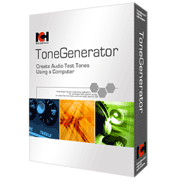 Download Pocket PCDownload Palm OS Purchase Online Download Pocket PCDownload Palm OS Purchase Online |
 | Typical Applications - Generation of test tones in radio and other studios for the alignment of levels.
- Calibration and testing of audio equipment or speakers.
- Tuning music instruments as an accurate reference tone.
- Demonstration of audio principles to students.
- Acoustics testing and equalisation.
- Quality control and testing of sound cards.
- White noise generator
- Audio band signalling.
- Hearing tests (under suitable medical supervision).
Features - Generate sine wave, square wave, triangular waveform, saw tooth waveform, impulse, white noise and pink noise.
- Supports frequencies from 1Hz to 22kHz bandwidth (subject to sound card).
- Multiple simultaneous tones (1 to 16 tones can be created at the same time) (useful to create harmonics).
- Mono or separate stereo operation (ideal to create dual tones or 'beats').
- Tone Sweeps (Log or Linear).
- Plays tone or saves as wav file.
|
|
System RequirementsPocket PC- Windows CE
- Windows CE 4 or later on a Pocket PC or Smartphone
(Pocket PC 2003, Smartphone 2003, Windows Mobile 5, Windows Mobile 6) - Support for Sound Playback.
Palm PC- Palm OS5.0 or above.
- Sound Support.
Other System SupportTone Generator is also available for Windows and Mac OS X. For more information on these platforms please click here - Windows 7/XP/2003/Vista/2008.
- For earlier versions please see Windows 98/ME and Windows 2000 respectively for legacy software.
- Mac OS X 10.0 or above.
Download Audio Test Tone GeneratorInstallation GuidePocket PC- Windows Users: Save the file to your hard drive. Once downloading is complete, run the file and it will automatically queue the application for installation next time you run activesync (or Windows Mobile Desktop).
- Other Users: Download ptg.zip to your harddrive and zip. This will unzip the CAB files needed to be installed to your handheld. Read unixinstall.rft for installation notes.
Palm Version- HotSync Quick Installer should automatically upload and install ToneGen.prc. If required also install MathLib.prc
|
