Dial Dictate Telephone Dictation System Call in dictations and send via email This phone dictation system lets you, and other users, dial into a computer running DialDictate to record dictation. Record, replay, edit and manage files by pressing numbers on your telephone keypad. When you have completed a recording, DialDictate will send the dictation to your typist for transcription. With DialDictate you can phone in dictation using most telephones. From a single user to a multi-national company, DialDictate is suitable for any number of users making telephone dictation a quick and easy option for anyone needing to remotely record dictation. Download and install the DialDictate telephone dictation system now to try it out. It only takes a couple of minutes to complete the installation process and start the free trial. If you don't have telephone lines available yet, you can use the Call Simulator to test DialDictate. The default user access code is 0#.
| 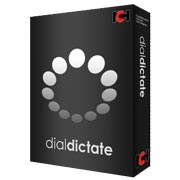 Download Now Purchase Dial Dictate Download Now Purchase Dial Dictate |
 Take a tour of the Dial Dictate phone in dictation system | Dial Dictate Features - Fast setup and easy operation for day to day use
- Record dictation by phone
- Supports up to 32 telephone lines
- Up to 10,000 users can use the system each with customizable recipient and user information
- Can support both analog and Voice over IP (VoIP) phone lines
- Controls include record, play, rewind, fast-forward & record edit
- Record to .wav or .dct file formats
- HIPAA Compliant encryption to secure patient or client data when recording as .dct files
- Automatically send dictation recordings by email, local area network or internet
- Recordings can be saved and retrieved at a later date for amendment
- Automatically back up dictations on the DialDictate server
- Ability to change Voice Prompts and Record Menu Key assignments
- Allows user information to be stored and accessed from a database
- Integrated ODBC functionality supports Microsoft Access, Microsoft SQL Server, Sybase SQL Anywhere and Borland Firebird
- Uses Audio Compression to reduce audio file size and to speed transmission
|
|
System Requirements - Windows 7/8/8.1/10/11
- See Win 98, Win 2000 and Win XP/Vista to download software compatible with earlier versions of Windows.
- Pentium 1Mhz or above with at least 64MB RAM
- To connect to phone line(s) either:
- The telephone that you use must have tone dialing (DTMF).
*DialDictate requires either one or more CAHTA or TAPI compliant telephony devices. Some voice modems are suitable but for professional and multi-line use we recommend high quality voice devices such as CAHTA or CURL telephony boards. Telephone Line Options You can use either regular PSTN phone lines connected to your PC via a voice modem or a professional telephony boards or Voice over IP (VoIP) lines which connect calls direct from your VoIP phone service company to your PC using the internet. For recommended VoIP SIP companies, please see our recommended SIP service providers page. Related Software Dial Dictate is one program in the NCH Software dictation software suite. It can integrate directly with Express Delegate Dictation Workflow System to manage the flow of audio and transcribed files. You may also want to try Express Scribe Pro Software for your own PC, or Web Dictate for a web based dictation recording in dictation server.
Express Scribe - Transcription Playback Software | | In order to use DialDictate, the person who types your work must install the Express Dictate Transcriber Express Scribe which features include variable speed playback, foot pedal operation, file management and more |
| Express Dictate - Computer Dictation Recorder | | Express Dictate is a computer based voice recorder that works like a dictaphone and a dock station for a portable recorder. You dictate using your computer or a portable dictaphone/notetaker and send your recordings to your typist or assistant by email, the internet or over your computer network. When you purchase a DialDictate User license, you receive an Express Dictate User license free. |
| Express Delegate - Dictation File Management | | Express Delegate will manage files created by multiple users of Express Dictate, DialDictate or the MSRS to send the recordings automatically or manually to multiple typists using Express Scribe. | |
| MSRS - Court and Conference Recorder | | The MSRS is a multiple channel voice recorder program designed for recording conferences, court proceedings and similar multi-speaker forums. The MSRS records from 1 to 16 audio channels and then sends the recordings for transcription using the internet, email or a computer network. |
|
